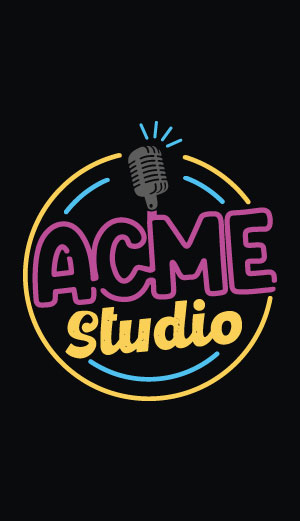WIFI-2 - OEM WiFi USB module (RaLink RT5370N) (Out of stock)
This product is discontinued by the manufacturer. Please evaluate this alternative WIFI-5 - OEM WiFi USB module (Mediatek MT7601U)

This module is available in two versions:
- WIFI-2 which needs an external RF antenna plugged on the i-PEX MHF receptacle
- WIFI-2-IA without the i-PEX MHF receptacle using the onboard PCB antenna
Both models are available with a 6 pin pitch 2mm solded on semi-holes to be plugged on a female connector or welded directly on the PCB.
Datasheets
- Module datasheet
- Chip RT5370N datasheet
- PCB antenna datasheet
- Rubber antenna datasheet
- Rubber antenna cable datasheet
Certifications
- CE certification (April 2020)
- CE certification (November 2016)
- CE certification (September 2012)
- CE test report
- FCC certification
- RoHS certification
Articles
Pinout
WIFI-2 pinout
Pin # Signal Description 1 TX RF ON/OFF control. Low=OFF. Pull-up to 3V3 with an external 4.7K resistor 2 3V3 Power supply 3.3 VDC 3 D- USB data - 4 D+ USB data + 5 GND Ground 6 LED Module working status led output 7 WPS WPS function. Low level activated 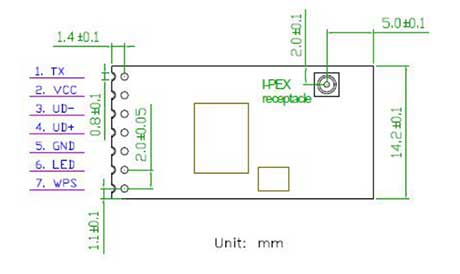
Linux Kernel configuration
This are the driver to enable inside the Linux Kernel to support wifi module. Follow these articles to know how to compile the Linux kernel:
To change the Kernel configuration use this command on your Linux PC as described on this article:
make ARCH=arm menuconfig
Thanks set these items:
Device Drivers --->
[*] USB support --->
<*> USB Wireless Device Management support
and these:
Device Drivers >
Network device support >
Wireless LAN [*]
[*] Ralink devices
<*> Ralink driver support --->
and then:
--- Ralink driver support
< > Ralink rt2500 (USB) support
< > Ralink rt2501/rt73 (USB) support
<*> Ralink rt27xx/rt28xx/rt30xx (USB) support
[ ] rt2800usb - Include support for rt33xx devices
[ ] rt2800usb - Include support for rt35xx devices (EXPERIMENTAL)
[ ] rt2800usb - Include support for rt3573 devices (EXPERIMENTAL)
[*] rt2800usb - Include support for rt53xx devices (EXPERIMENTAL)
[ ] rt2800usb - Include support for rt55xx devices (EXPERIMENTAL)
[ ] rt2800usb - Include support for unknown (USB) devices
[ ] Ralink debug output
Package installation
A closed firmware made by RaLink need to be installed. This firmware will be loaded on the module at startup
Change this line in /etc/apt/sources.list
deb http://cdn.debian.net/debian/ buster main
in
deb http://cdn.debian.net/debian/ buster main contrib non-free
then update the package index by typing
sudo apt update
sudo apt install firmware-ralink
Install iw and wpasupplicant using make menuconfig:
sudo apt install wpasupplicant
sudo apt install iw
Network configuration to get access to a WPA-WPA2-protected Wi-Fi
Add, inside the directory /etc/network/interfaces.d a file called wlan0 by typing:
sudo nano /etc/network/interfaces.d/wlan0
Write these lines and save:
allow-hotplug wlan0
iface wlan0 inet dhcp
wireless-essid any
pre-up wpa_supplicant -i wlan0 -c /etc/wpa_supplicant/wpa_supplicant.conf -B
post-down killall -q wpa_supplicant
Create a file called /etc/wpa_supplicant.conf that contains your access point name and password.
sudo nano /etc/wpa_supplicant/wpa_supplicant.conf
Write these lines and save:
ctrl_interface=/var/run/wpa_supplicant
ap_scan=1
network={
ssid="acmetest"
psk="acmetest"
}
Alternatively it is possible to hide the password using wpa_phassphrase by typing:
wpa_passphrase acmetest acmetest
result
network={
ssid="acmetest"
#psk="acmetest"
psk=8e347eea89c0f5a5726f56f553ae6c72240bf83e1ca23dddb3a88f7cefac1bc5
}
Restart wlan0 with these command or reboot:
sudo ifdown wlan0
sudo ifup wlan0
After a while if the dhcp are working well you will obtain your interface up.
Wi-fi adapters
- WIFI-2 - OEM WiFi USB module (RaLink RT5370N) (Out of stock)
- WIFI-3 - USB WiFi dongle @ 5.8GHz-2.4GHz
- WIFI-5 - OEM WiFi USB module (Mediatek MT7601U)

Systems designer, webmaster of www.acmesystems.it and founder of Acme Systems srl
Personal email: tanzilli@acmesystems.it
Web pages: https://www.acmesystems.it --- https://www.acmestudio.it
Github repositories: https://github.com/tanzilli --- https://github.com/acmesystems
Telegram group dedicated to the Acme Systems boards: https://t.me/acmesystemssrl