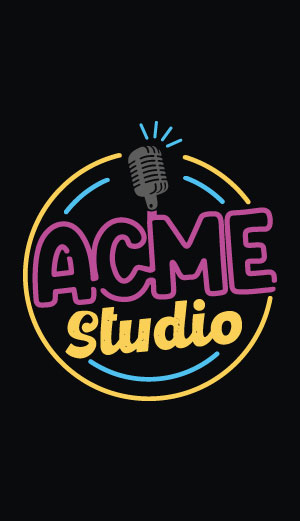FOXGM2 - M2M Carrier board for FOX Board G20
@oldproduct
Please evaluate to use the TERRA-M board
FOXGM2 is a carrier board designed to extend the FOX Board G20 functionality to the M2M applications.

The main differences with the old FOXGM are:
- The user led L4 and L5 are not available anymore. It is possible to use instead of them a front panel called Daisy-23 (more info...) with a 16x2 alphanumeric LCD and 5 touch buttons.
- The Power on and Telit leds are now on the rear side
- A new Daisy connector called D9 is available to wire a front panel LCD + touch buttons (more info...).
- The FOX Board G20 connector is now mounted on the bottom side but the FOX is always inserted on the top side.
- The SIM card now is placed near the rear panel.
- The P1 connector is no longer available.
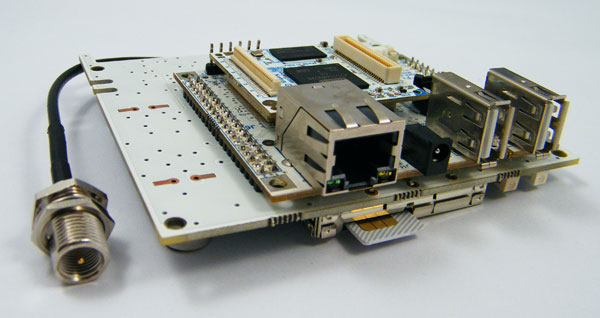
Modem power on
At startup the Telit modem is off you can turn on it pressing the pushbutton or via FOX Board using this two lines:
- Telit ON signal on FOX pin J6.37. This pin is used to turn on the modem. The normal state is low. A 1 second long pulse at 1 will turn-on or turn-off the modem. The state of this signal is inverted compared with the Telit datasheet.
- Telit RESET signal on FOX pin J6.38. This pin is used to reset the modem logic. The normal state is low. A 1 second long pulse at 1 will reset the modem. The state of this signal is inverted compared with the Telit datasheet.
The following source in Python shows how to turn-on the modem:
![]()
The examples source on this article are available on the Playground repository. Click here to learn how to install them on your FOX Board G20
To user this example you have to install the fox.py module. To do that follow this article that explains how to install it: Programming examples on GitHub.
Run the example by typing:
debarm:~#cd playground debarm:~/playground# cd python/sms debarm:~/playground/python/sms# python teliton.py Telit ON/OFF
The red led LD2 will turn-on immediately and will start to blink. This led is managed directly by the Telit CPU and indicates its internal state.
To turn off the modem execute the same command.
Sending AT commands to the modem
When the modem is on you can use AT command to comunicate with it. The serial port used if the /dev/ttyS1.
The easiest way to send command is using the serial terminal emulator minicom.
Run minicom typing:
debarm:/# minicom -s
The option -s is to have access directly to the configuration menu:
+-----[configuration]------+
| Filenames and paths |
| File transfer protocols |
| Serial port setup |
| Modem and dialing |
| Screen and keyboard |
| Save setup as dfl |
| Save setup as.. |
| Exit |
| Exit from Minicom |
+--------------------------+
Select Serial port setup then type A and insert the serial device /dev/ttyS1:
+-----------------------------------------------------------------------+
| A - Serial Device : /dev/ttyS1 |
| B - Lockfile Location : /var/lock |
| C - Callin Program : |
| D - Callout Program : |
| E - Bps/Par/Bits : 115200 8N1 |
| F - Hardware Flow Control : Yes |
| G - Software Flow Control : No |
| |
| Change which setting? |
+-----------------------------------------------------------------------+
| Screen and keyboard |
| Save setup as dfl |
| Save setup as.. |
| Exit |
| Exit from Minicom |
+--------------------------+
Save the configuration using Save setup as dfl. Then select Exit.
Now type:
atOK
to see the OK answer from the modem.
Now refer to the Telit Modules Software User Guide PDF document available here to discover the huge set of AT commands available on this modem.
Read GPS data from the NMEA ports
On the telit GM862-GPS is available a serial port reserved for the GPS data in NMEA format. This port is wired on /dev/ttyS3 serial port. To take a look to this data open a new terminal session with the FOX board. Run minicom -s and set the serial porto to /dev/ttyS3, No Hardware Flow Control and 4800 baud rate:
+-----------------------------------------------------------------------+
| A - Serial Device : /dev/ttyS3 |
| B - Lockfile Location : /var/lock |
| C - Callin Program : |
| D - Callout Program : |
| E - Bps/Par/Bits : 4800 8N1 |
| F - Hardware Flow Control : No |
| G - Software Flow Control : No |
| |
| Change which setting? |
+-----------------------------------------------------------------------+
| Screen and keyboard |
| Save setup as dfl |
| Save setup as.. |
| Exit |
| Exit from Minicom |
+--------------------------+
Exit and see the NMEA data flow on your terminal:
$GPGSV,3,3,12,16,00,000,,28,00,000,,26,00,000,,29,00,000,*78 $GPRMC,001441.034,V,,,,,,,291006,,,N*46 $GPGGA,001442.040,,,,,0,00,,,M,0.0,M,,0000*51 $GPGSA,A,1,,,,,,,,,,,,,,,*1E $GPRMC,001442.040,V,,,,,,,291006,,,N*46 $GPGGA,001443.032,,,,,0,00,,,M,0.0,M,,0000*55 $GPGSA,A,1,,,,,,,,,,,,,,,*1E $GPRMC,001443.032,V,,,,,,,291006,,,N*42 $GPGGA,001444.031,,,,,0,00,,,M,0.0,M,,0000*51 $GPGSA,A,1,,,,,,,,,,,,,,,*1E $GPRMC,001444.031,V,,,,,,,291006,,,N*46 $GPGGA,001445.040,,,,,0,00,,,M,0.0,M,,0000*56 $GPGSA,A,1,,,,,,,,,,,,,,,*1E $GPRMC,001445.040,V,,,,,,,291006,,,N*41 $GPGGA,001446.032,,,,,0,00,,,M,0.0,M,,0000*50 $GPGSA,A,1,,,,,,,,,,,,,,,*1E $GPGSV,3,1,12,20,00,000,,10,00,000,,31,00,000,,27,00,000,*7C $GPGSV,3,2,12,19,00,000,,07,00,000,,04,00,000,,24,00,000,*76 $GPGSV,3,3,12,16,00,000,,28,00,000,,26,00,000,,29,00,000,*78 $GPRMC,001446.032,V,,,,,,,291006,,,N*47 $GPGGA,001447.032,,,,,0,00,,,M,0.0,M,,0000*51 $GPGSA,A,1,,,,,,,,,,,,,,,*1E $GPRMC,001447.032,V,,,,,,,291006,,,N*46
FOX J6 pins used by the FOXGM2 carrier board
| Pin | Signal |
|---|---|
| J6.3 | D9.4 |
| J6.4 | D9.3 |
| J6.5 | D9.2 |
| J6.6 | D9.5 |
| J6.7 | Telit RTS |
| J6.8 | Telit RXD |
| J6.9 | Telit TXD |
| J6.10 | Telit CTS |
| J6.12 | +5 Vcc |
| J6.18 | Telit 3.8 volt power supply shutdown |
| J6.20 | D9.6 |
| J6.28 | Telit PWR CTL |
| J6.30 | Telit ALARM |
| J6.31 | D9.8 (I2C SCL) |
| J6.32 | D9.7 (I2C SDA) |
| J6.37 | Telit ON/OFF |
| J6.39 | GND |
| J6.40 | GND |
FOX J7 pins used by the FOXGM2 carrier board
| Pin | Signal |
|---|---|
| J7.1 | GND |
| J7.2 | GND |
| J7.13 | Telit AXE |
| J7.21 | Telit EMMI TX (GPS) |
| J7.22 | Telit EMMI RX (GPS) |
| J7.29 | +5VCC |
| J7.31 | Telit DCD |
| J7.32 | Telit DSR |
| J7.33 | Telit RING |
| J7.34 | Telit DTR |
| J7.39 | +3.3 Vcc |
| J7.40 | +3.3 Vcc |
Schematic
Related links