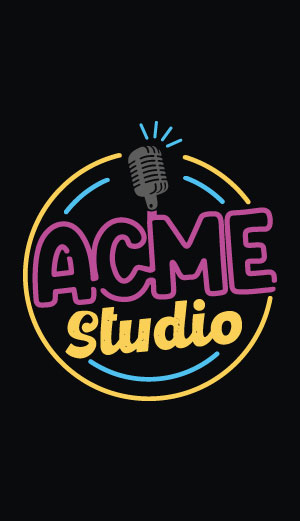USB to serial converter
In this article we'll show how to connect and configure asynchronous RS232 serial ports to the Fox Board. Furthermore we'll see how to quickly setup a multiport Ethernet/RS232 converter
Fox asynchronous internal serial ports
The ETRAX LX100 chip sports a total of four asynchronous serial ports mapped from the Linux kernel as follows:
- /dev/ttyS0 This port is configured by default as console port and it is physically available on the J10 header
- /dev/ttyS1 This port signals are shared with the USB1 signals. To use this serial port you have to disable the USB1 support in the kernel and recompile it. The signals are physically available on the J7 expansion header.
- /dev/ttyS2 This port is completely available. The signals are mapped on the J6 expansion connector. Since for this port are available all control signals it is the best port to be used to connect a modem.
- /dev/ttyS3 This port is completely available. The signals are mapped on the J6 expansion connector.
All the signals are available with 3.3Volt voltage level but they tollerate to be connected to 5Volt voltage level signals.
External asinchronous serial ports
Thanks to the presence of two USB host ports, it is possible to produce on the Fox Board another two serial ports using inexpensive external USB/RS232 converters. Adding 2 USB Hubs with 7 ports each you can add up to 14 physical serial ports to the Fox Board.

The Fox Board connected to two USB/serial converters with FTDI chip
The default Kernel image delivered inside the Fox support the commercial USB/RS232 converter that use FTDI chips (http://www.ftdichip.com) or PROLIFIC 2303.
When you insert the converter to one of the USB ports of the Fox the Kernel acknowledge it as serial port /dev/ttyUSBx where x is a number that inrementitself from 0 to n.
To verify if the converter has been recognised just press from the Fox console the command:
tail -f /var/log/messages
When the converter is being inserted the following messages will appear:
Mar 16 12:00:24 Fox kernel: usb-host.c: USB controller running. Mar 16 12:00:24 Fox kernel: hub.c: new USB device ETRAX 100LX-1, assigned address 3 Mar 16 12:00:24 Fox kernel: usbserial.c: FTDI 8U232AM Compatible converter detected Mar 16 12:00:24 Fox kernel: usbserial.c: FTDI 8U232AM Compatible converter now attached to ttyUSB0 (or usb/tts/0 for devfs)
In the last message id reported the device name assigned to the converter. In this case ttyUSB0.
Inserting another converter to the second USB port of the Fox you will see the following messages on the Fox console:
Mar 16 12:02:34 Fox kernel: hub.c: new USB device ETRAX 100LX-2, assigned address 4 Mar 16 12:02:34 Fox kernel: usbserial.c: FTDI 8U232AM Compatible converter detected Mar 16 12:02:34 Fox kernel: usbserial.c: FTDI 8U232AM Compatible converter now attached to ttyUSB1 (or usb/tts/1 for devfs)
When you switch on the Fox with the USB/serial converter already connected, the association between device and converter is made as for the following list:
- /dev/ttyUSB0 assigned to the Fox USB1 converter
- /dev/ttyUSB1 assigned to the Fox USB2 converter