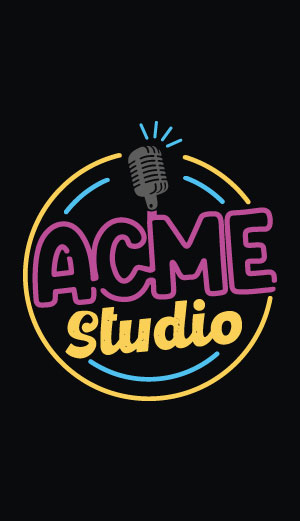Control a led remotely using Tornado web server
This article illustrates how to control remotely via web a GPIO line using the Tornado web server for Python

To follow this article you have to install Tornado on your Acme Board.
The first attempt is to control a led wired on an Acme board.
The files used are:
- The web server: led.py
- A simple html page with two buttons: index.html
- The web site icon: favico.ico
Plug a Daisy-11 board to the Daisy connector D11 then type:
~/playground/python/tornado/led# python led.py
It is possible to use a different GPIO line just changing the line
led = ablib.Daisy11('D11','L1')
Open your browser and try to send the on-off command directly using these urls:
Now open the default web page:
and turn on-off the led using the two HTML buttons like these:
Related links
- Installing Tornado
- Website Planet favicon editor Many thanks to Amelia for this link
- Favicon.cc on-line favicon editor

Sergio Tanzilli
Systems designer, webmaster of www.acmesystems.it and founder of Acme Systems srl
Personal email: tanzilli@acmesystems.it
Web pages: https://www.acmesystems.it --- https://www.acmestudio.it
Github repositories: https://github.com/tanzilli --- https://github.com/acmesystems
Telegram group dedicated to the Acme Systems boards: https://t.me/acmesystemssrl
Systems designer, webmaster of www.acmesystems.it and founder of Acme Systems srl
Personal email: tanzilli@acmesystems.it
Web pages: https://www.acmesystems.it --- https://www.acmestudio.it
Github repositories: https://github.com/tanzilli --- https://github.com/acmesystems
Telegram group dedicated to the Acme Systems boards: https://t.me/acmesystemssrl