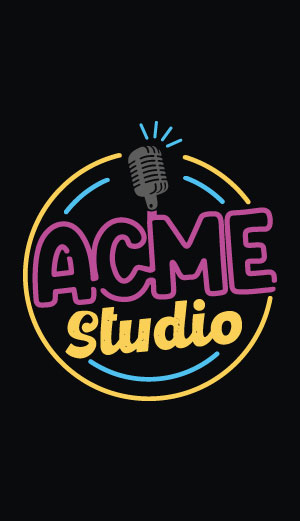PLEASE NOTE: This article is obsolete or related to a discontinued product.
Flash memory partitioning
This article explains how to change the partition size of the FOX Board flash memory to obtain more read/write space on /mnt/flash or more read-only space for Kernel and built-in system utilities
The FOX Board Flash memory is partitioned in three areas:
Rescue from 0x000000 to 0x00FFFF (64KB ) Copy of /etc folder uses when push SW1 at startup Flash1 from 0x010000 to 0x35FFFF (3.3MB) Read-only file system for Kernel and built-in utilities Flash2 from 0x360000 to 0x7FFFFF (4.6MB) Read and write /mnt/flash folder
Using the make menuconfig command it is possible to resize each partition to give more space to the Kernel and utilities or to the /mnt/flash folder.
From the SDK root directory type:
# make menuconfig
Go to:
Advanced Settings ---> Partition the FOX for.... --->
Now select the prebuit partition configurations:
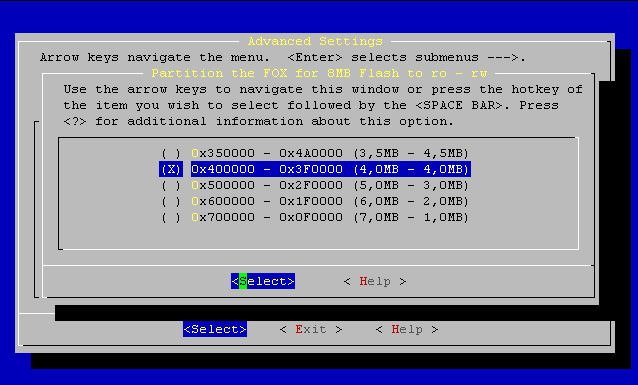
The prebuilt partition size
Now save the new configuration and make the image typing:
# ./configure .. # make ..
To reflash the FOX Board flash memory follow this article:
Note that it is impossible to reflash FOX Board with different memory partition using FTP or WEB based methods.